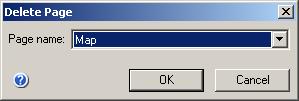
Use this dialog to delete a page of the document.
To call the dialog, select Delete from the Page menu, or right-click page list in the left bottom corner of the document window and choose Delete Page from the context menu (see Going to Another Page). You can also use the button on the Pages toolbar.
The Delete Page dialog in Windows:
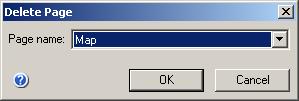
The Delete Page dialog in Mac OS X:
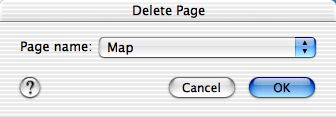
Page name - the name of the page to be deleted. When you delete the active page, the next page in the list becomes active.